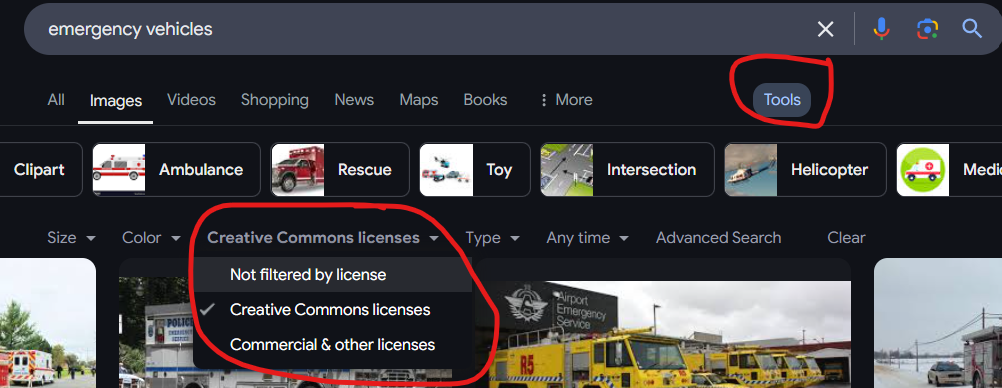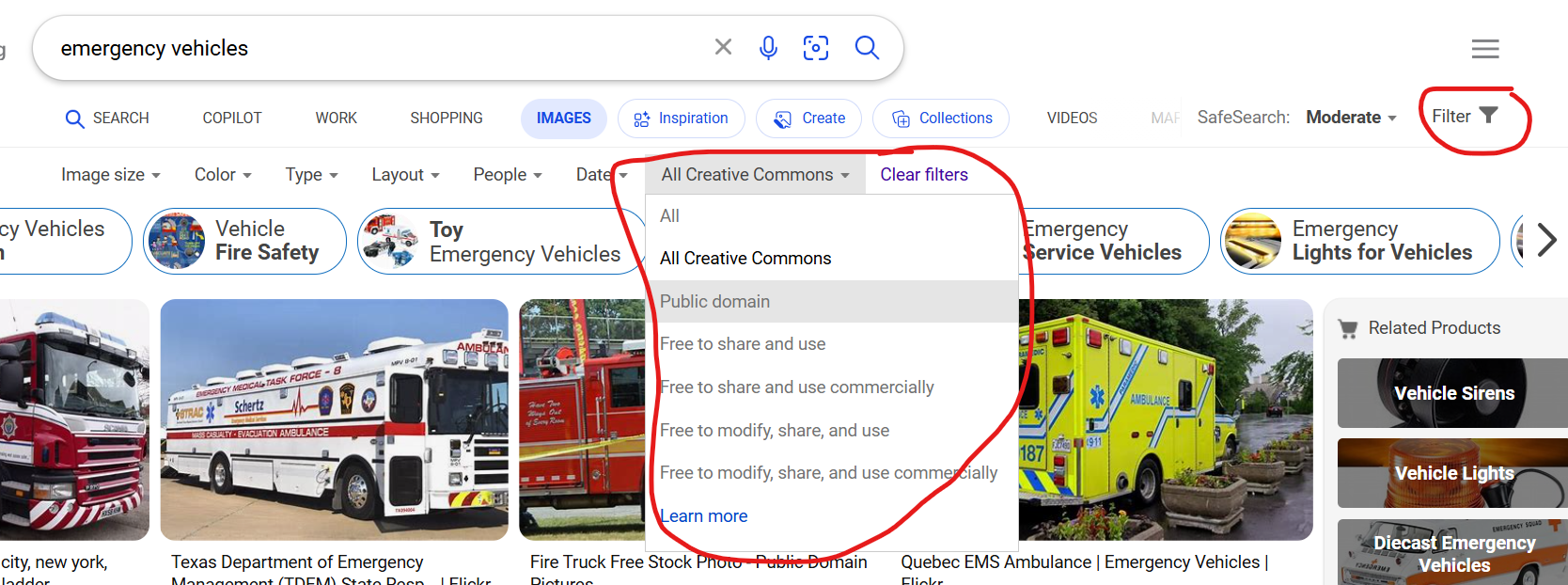1 Find Images (Nic)
Image Searching
insert intro text
Browser Tools:
A quick way to narrow your image search to CC or Open materials is by using the built in tools in your browser. See Figure 1 for how to do this in Google, Figure 2 for how to perform the same search in Edge.